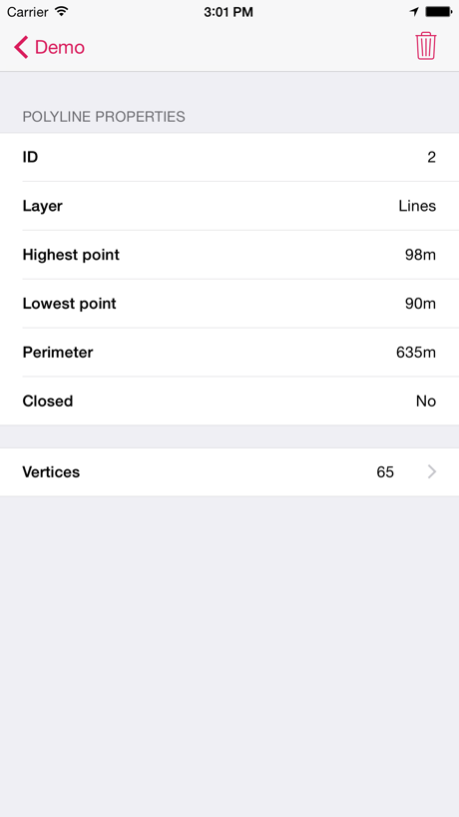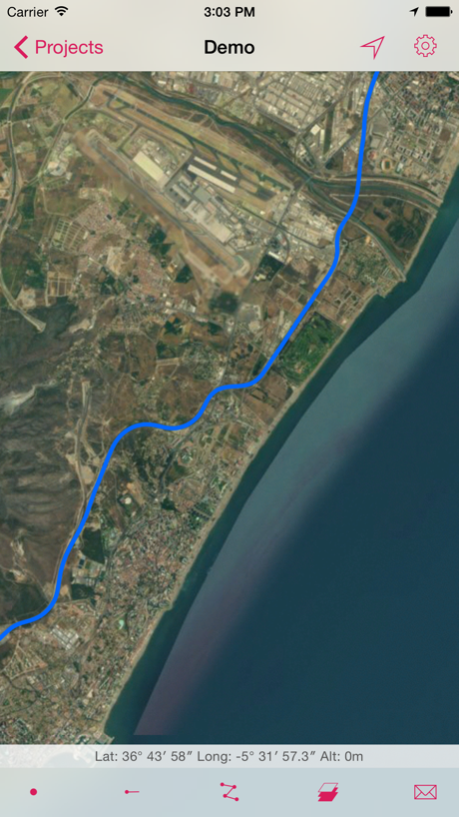TcpGPS 1.1.1
Continue to app
Free Version
Publisher Description
INTRODUCTION
This application allows to the user to make surveys using integrated GPS with its nominal precision, in a fast and easy way.
It can be used by surveyors and other technicians for surveys consisting on measuring lots, paths, crops, pipes, electrical lines, urban furniture...
Apple Maps is used as background, and can be represented in standard, satellite, hybrid and relief modes. Geographic or UTM projected coordinates are shown at all times.
POINT SURVEY
The application allows data collection of single points, whose coordinates are got from the GPS, showing the estimated precision by a circle, as is usual in location-based programs.
The points are automatically numbered, recording date and time, and can be separated in different layers. User can also enter point codes, choosing them from a quick list.
CONTINUOUS SURVEY
It is also possible to perform a continuous survey, recording vertices automatically by an interval of time, distance or height difference.
At any time you can view the polyline data, such as minimum and maximum heights, length and area. Vertex information can be displayed as well.
You can work with multiple layers, with different names and colors.
RESULTS
Survey can be exported to a KML file, that can be sent by email from the app. This file can also be imported by TcpMDT and other CAD and GIS applications.
SETTINGS
Editing preferences lets you to change the appearance of map, points and lines captured. It also sets parameters for data collection, information displayed in real time and others.
REQUIREMENTS
• Operating System: iOS 7 or higher
• Integrated GPS
• Internet access
Apr 24, 2015
Version 1.1.1
This app has been updated by Apple to display the Apple Watch app icon.
∙ Fixed bugs
About TcpGPS
TcpGPS is a free app for iOS published in the Recreation list of apps, part of Home & Hobby.
The company that develops TcpGPS is Aplitop. The latest version released by its developer is 1.1.1.
To install TcpGPS on your iOS device, just click the green Continue To App button above to start the installation process. The app is listed on our website since 2015-04-24 and was downloaded 1 times. We have already checked if the download link is safe, however for your own protection we recommend that you scan the downloaded app with your antivirus. Your antivirus may detect the TcpGPS as malware if the download link is broken.
How to install TcpGPS on your iOS device:
- Click on the Continue To App button on our website. This will redirect you to the App Store.
- Once the TcpGPS is shown in the iTunes listing of your iOS device, you can start its download and installation. Tap on the GET button to the right of the app to start downloading it.
- If you are not logged-in the iOS appstore app, you'll be prompted for your your Apple ID and/or password.
- After TcpGPS is downloaded, you'll see an INSTALL button to the right. Tap on it to start the actual installation of the iOS app.
- Once installation is finished you can tap on the OPEN button to start it. Its icon will also be added to your device home screen.